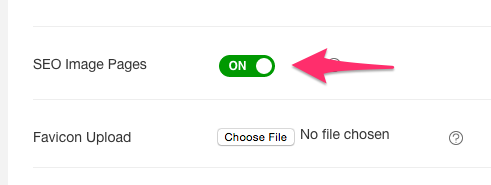Did you know every photograph you post to your portfolio website can help maximize your site’s search engine rankings? However, like everything with search engine optimization, there is a right way and a wrong way to optimize. Although online portfolio sites typically don’t have a lot of text because they are largely image-based, this doesn’t mean you can’t add text to your images. In fact, clickbooq automatically generates a single HTML page for every image in your galleries with image title, alt-text, captions, and keywords – all of which contribute to getting your site found by Google and Bing.
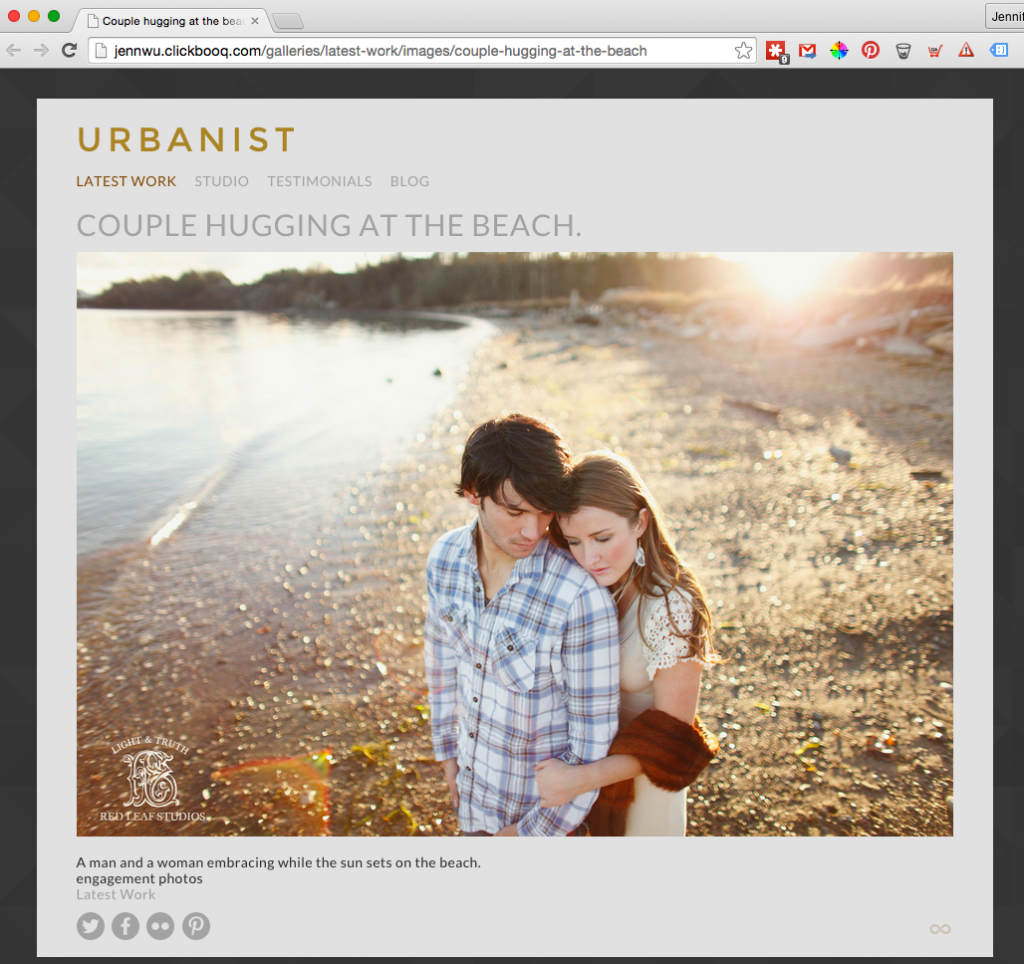
What steps can you take to optimize your images for SEO? For starters, re-name your files so you can tell what the image is of, without even looking at it, rather than using the default “DSC4589.jpg” , etc. This can also be a major time saver when retrieving images from your backup system. Establish a naming convention that works for you, so you can easily and consistently rename your files when uploading images to your site. You might use a naming convention like this: category+tag+keywords+your-image-name. For your image name, describe the image in 4-6 words and separate words with hyphens. Don’t use spaces or underscores – Google will not recognize these as spaces. Let’s say you are optimizing your site for senior portraits in Leesburg – you might include keywords for your subject matter and location, like this “portrait-seniors-american-high-school-leesburg.jpg.”
Next, make sure your images load quickly. Don’t upload overly large file sizes. clickbooq will automatically resize and scale your uploaded images for you, but if you are showing the image very small, don’t upload a massive image – this can affect your site load times which will actually get you dinged by search engines.
Add titles and captions to your images that enhance the information provided, but don’t use duplicate copy. Make sure the content is unique and not spammy – it should be relevant to the image content. Captions also serve as your images alt-text, the descriptive text for images that can’t be displayed, for instance when a user has images turned off in their browser. Finally, you can add a few relevant keywords – but don’t go overboard. Keywords must be relevant to the image and should not be duplicated over and over for each image or it can be perceived as keyword stuffing.
In summary, adding image metadata such as a Title, Description, and Keywords for each image can increase the searchability of your images by search engines such as Google or Bing. clickbooq automatically generates a single HTML page for each image in your portfolios. These pages are only visible to Search Engines, or through an image search through a search engine – these pages are not shown on your website to your regular, non-bot visitors. Note: images in Portfolios or Pages that are password-protected are not visible to search engines.
We’ve enabled this feature by default, but you have the option to disable SEO Image Pages. Just click the Settings tab and toggle the feature: